So you’re running SBS 2011, and recently you notice (or an end user reports) that when trying to log in to your SBS 2011 Remote Web Workplace (RWW) you receive:
404 – File or directory not found.
The resource you are looking for might have been removed, had its name changed, or is temporarily unavailable.
Screenshot below:
You check your server, all is good. You test internally, and all is good. Absolutely no errors! What’s going on?
Well, as Microsoft pushes out updates to it’s Internet Explorer web browser (and with users upgrading to Windows 8, or Windows 8.1), the compatibility with the Remote Web Workplace is broken and/or lost.
To fix this, you need to add your RWW site to your Internet Explorer Compatibility list:
1) Open Internet Explorer, and go to your Remote Web Workplace login page. (DO NOT LOG IN YET)
2) Press the “Alt” button which brings up the internet explorer menus
3) Drop down “Tools” and then go to “Compatibility View Settings”.
4) Your internet domain should be in the “Add this website” box, just press the “Add” button, then hit Close.
5) Close out of Internet Explorer, and then go back in and try getting on remotely.
Note: If you clear your internet history, you will lose the above settings and have to re set them!
And BAM! It should now work without any problems whatsoever!
If you need help with your SBS deployment, please don’t hesitate to reach out. I provide consulting services to help organizations with their Microsoft Small Business Server deployments, including migrations. More information can be found at https://www.stephenwagner.com/2020/02/28/microsoft-small-business-server-migration-upgrade/.
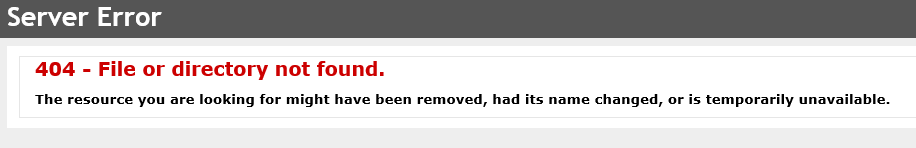
Do you wish that MS would just resolve the issue? We just un-installed IE11 and made it so our WSUS cant push the update. Maybe MS will have it sorted out soon.
Want my real opinion 😉 ?
I wish they would bring back SBS! lol Hopefully they’ll issue a patch soon. A lot of websites are reporting the latest version of IE as a non IE browser! lol
Thanks mate.
Looking for this fix everywhere, I thought it was an issue with IIS.
thanks
Thanks Stephen.
I had connected tonight to my RWW with no problems. I then disconnected so 8.1 could update and restart, then finally after at least a 1/2 hr wait for the restart to do all its bits, I then tried connecting again to RWW and was receiving the 404 error. Thought it must have something to do with the update, did some searching, couldn’t find a solution, and then refined my search to 8.1 and hey presto a link to your site came up.
So thanks again for posting your solution.
thank you Stephen. Did the trick.
Stephan:
.
As a fellow Canadian (from Calgary) living south of the 49th (since 1992), you hit the nail right on the head! IE11 has been or will be installed on most all workstations through auto update or WSUS and I had a hunch that was the issue other than I could access one of my client sites with IE11 but my client could not (404 error) BUT I was getting the 404 error with another client site that I manage so the problem was inconsistent. SBS is a wonderful product for small businesses and I wish Microsoft would continue to develop this product but since they announced last year not to do so, these issues will become more prevalent … (eh?)
Regarding IE11, I sure hope it is more stable than IE10 so it’s 3 steps forward and maybe just 1 step back …
Hi Maurice,
Hope you’re coping with this weather we are having! lol
The whole SBS debacle is unfortunate. For the most part, most of my clients are on SBS 2011 so we have a good 3+ years without having to change anything, but I’ve got a couple on SBS 2008 that we are coming up on planning their infrastructure refresh.
The worst part is, there’s no clear migration path to a simplified solution like SBS (and that 2012 Server essentials is not an option for any of my clients). It looks like they are going to have to move to a virtualized environment with 4+ virtual servers just to have the capabilities they did with SBS. I’m a huge fan of virtualization, but for small businesses the complexity of creating off-site backups for virtualized environments is just unrealistic (especially with issues with virtualization and the backup of domain controllers).
It’s unfortunate that Microsoft has made such a hard push to the cloud, and only planned for their enterprise customers to keep up with the traditional model. Cloud based solutions aren’t an option for my Oil/Gas customers, along with any customers that don’t want their information/data being hosted/maintained by 3rd parties.
I’m just hoping something changes soon and they re-evaluate their product model.
Stephen
This worked perfectly, thank you!
I’m glad this is helping everyone out!
One thing to keep in mind: If the user clears their internet browsing history, this will remove the settings applied above. After the history is cleared, they will need to re do these steps.
Glad to have found this page. Appreciate it!
Thanks for that. It worked well.
Thanks for the fix… wasted too much time on this, until I hit your blog.
Thanks for this very easy and, in hindsight obvious, fix. Wasted a lot of time thinking it was a server issue, but of course it wasn’t. Damn browser upgrades anyway!
Thanks for your post. I had googled and spent my time trying to figure out if something was wrong with certificates, when in reality this simple fix was my problem. And fortunately it is an easy fix to pass to my client. Many thanks!
Thanks for the post. Worked a charm. I was beating myself looking at IIS.
Thanks. Nice Post. I had this problem on several new Pcs that we bought for the office and I couldnt figure this out for a while.
Thanks for this!
I spent a lot of time looking in IIS looking at authentication and also looking to see if the directories actually existed
Still getting tripped up by IE11 compatibility issues
😐
Thanks a lot ! This fixed the issue in Internet Explorer on Windows 10 being unable to access a WHS 2011 remote access page.
Strange thing is the Internet Explorer browser actually on the WHS worked OK without the need to add the domain name in to the IE compatibility list.