Something that has bothered me for a very long time has been the fact that mobile devices (using Microsoft Exchange ActiveSync), automatically send read receipts if the sender has requested it without prompting the user. This means that if someone sends you an e-mail, requests and read receipt, and you open it on your mobile device; it will send a read receipt without prompting you or giving you a choice in the matter.
This is bad for a number of reasons such as spam (this is a big one, where they try to validate e-mail addresses), legal reasons, you don’t have the time to respond and don’t want a read receipt sent yet, or you simply don’t send read receipts…
Now, with Microsoft Exchange 2016 you can disable this so that mobile devices don’t automatically send these read receipts out. It’s a simple procedure using Outlook on the web (previously known as Outlook Web Access, a.k.a OWA).
To disable automatic read-receipts:
- Log on to your OWA (Outlook on the web) server.
- Click on settings (the gear) on the top right
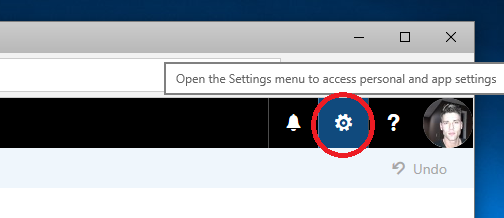
- Expand the “General” settings menu, and select “Mobile Devices” (as shown below)
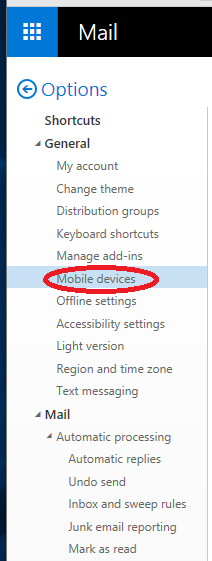
- Check the checkbox for “Don’t send read receipts for messages read on devices that use Exchange ActiveSync”.
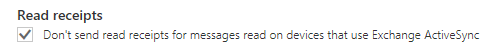
You’re done!
is there a way for the administrator to make this change for each user at the portal level or via powershell
Hi Lance,
I’m not too sure actually. This is a great question though!
I think you can specify this for “Outlook on the Web” via powershell, but I don’t know if it takes effect for ActiveSync Devices.
If you want to try it out, the URL for the powershell commands are at:
https://technet.microsoft.com/en-us/library/dd638117(v=exchg.160).aspx
Let us know how you make out!
Cheers,
Stephen
Enabled the setting this morning and tried to test throughout the day. However, the sender is still getting a “Read:…” receipt emailed to them when I view their emails from my phone (using the Outlook app on iPhone). Does this setting take a certain amount of time to propagate?? Or will it only work in the native Mail app (I will try to test this tomorrow)? I had assumed the Outlook app was using ActiveSync…but maybe not?
Hi Kristopher,
There are two settings in the settings panel on OWA. If you toggled the setting for Activesync read receipts as specified in this post, it should disable it from automatically sending. I can confirm this works using the native mail client on Samsung variants of Android.
There’s another settings for read receipts for OWA messages. This should toggle it when reading messages on OWA.
I can’t comment on how long it takes for this to take affect, or how it’s handled on the iPhone, but I can confirm it should work.
Maybe give it some time, or see if there is a setting on the iPhone.
Have you tried using the native mail app on the iPhone?
Cheers
Stephen
Thanks for the prompt reply Stephen. Yes, I was referring to the setting as specified in your post – for disabling RRs for Mobile devices using ActiveSync. After my initial post, I went ahead and configured my native mail app for iPhone to tap into Exchange, and did some testing. Success! No RRs were sent when viewing the messages from it. So either the Outlook app is not using ActiveSync, or it is…but is doing something to ignore the setting, or otherwise is a bug that MS needs to fix.
Perhaps this partly explains what is going on (Outlook app not using ActiveSync)?
https://practical365.com/clients/mobile-devices/outlook-for-ios-android-still-able-to-connect-after-disabling-activesync/
When an Exchange Online mailbox has the ActiveSync protocol disabled, you may find that the Outlook app for iOS and Android mobile devices is still able to connect to the mailbox to send and receive emails.
The reason for this is the architecture of the Outlook app and the infrastructure it connects to. From TechNet:
“Outlook for iOS and Android uses a stateless protocol translator component that is built and run in Azure. This component routes data and translates commands, but it doesn’t cache user data. The app is coded with the Outlook device API, a proprietary API that syncs commands and data to and from the app. Exchange Online data is accessed via the publicly available REST APIs. The protocol translator enables communication between Outlook and Exchange Online.”
Thanks for posting that! You’re right, it looks like the Outlook client (for Android and iOS) uses the native connection method for Outlook to connect to Exchange.
When I first moved over from Windows Mobile to Android, I used the Android Outlook client and hated it. That’s why I ended up moving over to the native Samsung Android mail client (which has been great).
Thanks for your help with the read receipts! I have been looking for a solution for quite some time!
This is awesome.. it should be off by default not on… i have it set to ‘never send red receipts’ on Outlook O365 on my desktop, i thought it synced all my setting and i’m really disappointed with Microsoft because it is not.
I just spoke to a client who told me… why are you calling me now 3 hours later … you could have told me 5 minutes after i sent it to you… I said… i just got back to the office and opened the email.. b***s*** your lying to me I get a read receipt with every email i send and you opened it 5 mins after i sent it… well i didn’t read it… i forwarded it to my office staff from my mobile phone before i stepped into the meeting and asked them to review and brief me after the meeting. What a disaster, and what give microsoft the permission to respond on my behalf? … your instruction were so simple to follow and hopefully i never have this issue again, everyone needs to know about this matter, i have emailed all my staff advising to follow your instructions also. (you are correct… this is a legal matter and privacy & security and needs to be resolved)
Totally agree that this setting should be off by default and not on, but at least we can change this setting for the users i EMS.
Example:
Set-CasMailbox “Martina Miskovic” -ActiveSyncSuppressReadReceipt $True
In EMS you can also disable it for all users in one shot:
Get-Mailbox -RecipientTypeDetails UserMailbox | Set-CASMailbox -ActiveSyncSuppressReadReceipt $true
KR,
Holger
Any thoughts on other versions of Exchange? I have a few 2010’s, most on 2013.
I believe 2013 should be the same. Not sure how it’s handled in older versions though.
Stephen, I use the Samsung mail app on Android and connect to our in-house Exchange server which is V2013. I have been told that this version of Exchange is too old and doesn’t allow read receipts to be turned off when mail is accessed by my phone. (That MS Exchange 2016 and newer have this option but 2013 doesn’t). Is there some way to manually force this “off” in the background on Exchange? We are about 1 year out from a new server and don’t want buy a new version of Exchange now…
Hi Ben,
Exchange 2013 does support this feature and you can disable auto read receipts for activesync.
Hope that helps!
Cheers