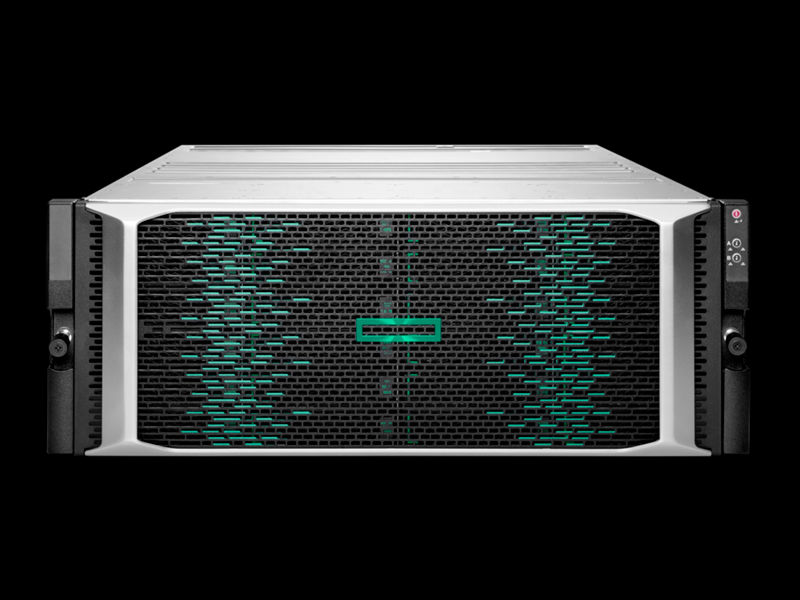Are you running an HPE Nimble or HPE Alletra 6000 SAN in your VMware environment with iSCSI? A commonly overlooked component of the solution architecture and configuration when using these SAN’s is HPE Nimble and HPE Alletra 6000 SAN IP Zoning with an ISL (Inter-Switch Link).
When it comes to implementing these SANs, it’s all about data availability, performance, optimizations, and making sure it’s done properly.
I want to share with you some information, as I feel this important and required configuration consideration is often ignored, with many IT professionals not being aware it exists.
I recently had a customer that purchased and deployed two HPE Alletra 6010 SANs for their VMware environment, where I was contracted to implement these SANs. Even though the customer purchased HPE Technical Installation and Startup Services, the HPE installer was not aware of IP Address Zoning and it’s purpose, advising us to disable it.
I actually had to advise the technician that numerous HPE technical documents recommended to enable and configure it when you have an ISL. He then researched it, and confirmed we should have it enabled and configured.
IP Address Zoning
When you have SAN switches that include an ISL (inter-switch link) that are connected to an HPE Nimble or HPE Alletra SAN, it’s preferred not to have traffic go across that interlink, as it creates additional hops for packets, as well as increases latency.
However, in the event of a switch, NIC, and/or path failure, we do want to have the interlink available to facilitate data access and be available when required.
Using NCM (Nimble Connection Manager) and SCM (Storage Connection Manager) on your VMware ESXi hosts, the HPE Nimble and HPE Alletra storage solution can intelligently choose when to use the interlink depending on paths available, and the current health of SAN connectivity. It does this through IP Address Zones.
You must have the NCM or SCM plugin installed on your ESXi hosts to be able to use IP Address Zones, and use the HPE Nimble Storage path selection policy (NIMBLE_PSP_DIRECTED).
Implementing IP Address Zones
To implement this, you’ll need to assign an IP Zone to each of your switches. Please see below for a table from HPE Alletra documentation:
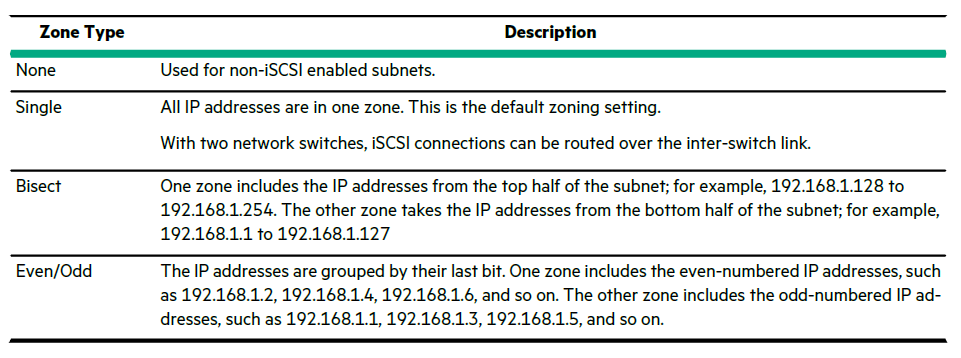
You can choose to either bisect the subnet, or use a method of dedicating even numbered IPs to one switch/zone, and dedicating odd numbered IPs to the other switch/zone.
This allows you to zone each switch, and keep traffic in the zone avoiding use of the interlink which would cause additional hops and latency. You’ll need to configure on the storage array the Zone Type you selected.
In the event of a failure, the interlink will be available for non-optimized path access to ensure continued data access.
Additional (External) Links
- HPE NimbleOS – IP Address Zones in Subnets
- HPE Nimble Storage Deployment Considerations for Networking (IP Zoning on Page 17 & 18)
- HPE Installation Guide for HPE Alletra 6000 (IP Address Zones in Subnets on Page 19)