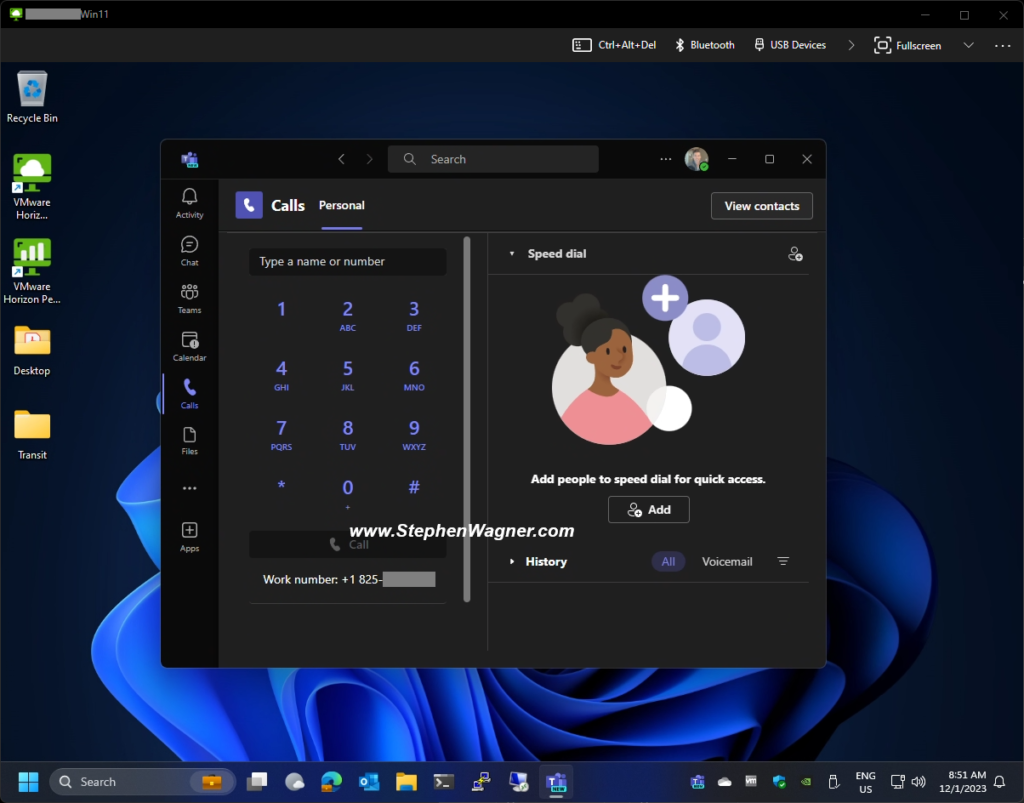Every organization is looking for ways to equip their mobile workforce, whether remote employees, travelling sales staff/representatives, or just providing more ways employees can work efficiently. Today I want to talk about Microsoft Teams Phone and VDI – a match made in the Cloud.
I’m one of those people who travel frequently and rely not only on having a reliable working environment, but also having access to telecommunications.
Running Teams Phone on VDI is a clear win in these regards!
VDI and VoIP, a common struggle
As most of you know, VDI and VoIP applications can be a major struggle with 3rd party applications not providing audio optimizations for environments that use VDI. This commonly results in in sluggish, jolty, delayed, and/or poor audio quality, in addition to audio processing in your VDI environment which uses resources on your VDI cluster.
For years, the most common applications including Microsoft Teams, Zoom, and even Skype for Business provided VDI optimizations to allow high quality (optimized) audio processing, resulting in almost perfect video/audio telecommunications via VDI sessions, when implemented properly.
I was tired of using a 3rd party VoIP app, and wanted a more seamless experience, so I migrated over to Teams Phone for my organization, and I’m using it on VDI with VMware Horizon.
Microsoft Teams Phone
While I’ve heard a lot about Teams phone, Microsoft’s Phone System, and PSTN capabilities, I’ve only ever seen it deployed once in a client’s production environment. This put it on my list of curiosities to investigate in the future a few years back.
This past week I decided to migrate over to Microsoft Teams Phone for my organizations telephony and PSTN connectivity requirements. Not only did this eliminate my VoIP app on my desktops and laptops, but it also removed the requirement for a problematic VoIP client on my smartphone.
Teams Phone Benefits
- Single app for team collaboration and VoIP
- Single phone number (eliminates multiple extensions for multiple computers and devices)
- Microsoft Phone System provides PBX capabilities
- Cloud Based – No on-premise infrastructure required (except device & internet for client app)
I regularly use Microsoft Teams on all my desktops, laptops, and VDI sessions, along with my mobile phone, so the built-in capabilities for VoIP services, in an already fairly reliable app was a win-win!
I’ll go in to further detail on Teams Phone in a future blog post.
Teams Phone on VDI
Microsoft Teams already has VDI optimizations for video and audio in the original client and the new client. This provides an amazing high quality experience for users, while also offloading audio and video processing from your VDI environment to Microsoft Teams (handled by the endpoints and Microsoft’s servers).
When implementing Teams Phone on VDI, you take advantage of these capabilities providing an optimized and enhanced audio session for voice calls to the PSTN network.
This means you can have Teams running on a number of devices including your desktop, laptop, smartphone, VDI session, and have a single PSTN phone number that you can make and receive calls from, seamlessly.
Pretty cool, hey?
The Final Result
In my example, the final result will:
- Reduce my corporate telephony costs by 50%
- Eliminate the requirement for an on-prem PBX system
- Remove the need for a 3rd party VoIP app on my workstations and mobile phone
- Provide a higher quality end-user experience
- Utilize existing VDI audio optimizations for a better experience