There is a new issue starting to be visible in the last couple days that I’ve noticed across 3 fully patched systems (Windows 10 running Outlook 2016 connecting to Exchange 2013).
When using Microsoft Outlook 2016 with Microsoft Exchange 2013, a password prompt becomes visible when opening an attachment in an e-mail. The attachment will open, however the prompt occurs after it’s opened, and only appears if an attachment is opened in the first place. The prompt will not appear if an attachment is never opened or highlighted (selected).
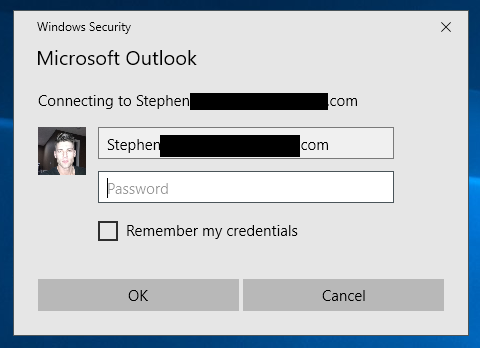
When entering AD credentials, the prompt keeps re-appearing. When you hit cancel, Outlook will continue to function. You may also see the prompt shown below.
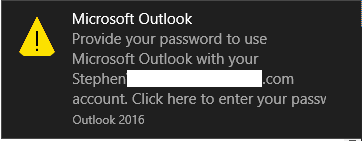
After troubleshooting, I can confirm this is NOT related to any of the traditional “Outlook password prompt” issues that users normally experience due to misconfiguration, and I have a feeling this is related to either an Outlook 2016 update, or an update for Microsoft Windows 10 (and/or Microsoft Windows 7).
I’ve only found one other mention of this occurring on the internet which appeared a day ago, where multiple users are experience the same issue with Microsoft Office 365 with Microsoft Outlook 2016 with multiple operating systems (Windows 10 and Windows 7).
Microsoft Office Version: 1708 (Build 8431.2079)
As of right now I have no information on a fix, but I wanted to post this before other admins start ripping apart their Exchange servers trying to resolve this.
Please see below for a fix!
Update October 2nd, 2017: I’ve read that someone used the downgrade guide from Microsoft and downgraded their Outlook 2016 client to an earlier “Click-to-Run” 2016 version. This stopped the password prompt so it appears this issue has to do with the latest updates for Microsoft Office (Office 2016 and Office 365).
Update October 23rd, 2017: Still not fix, however Microsoft has finally acknowledged this issue. Information on their workaround can be found here. Essentially they’re recommending downgrading to a previous “Click to Run” version of Office.
Update November 3rd, 2017: Our Reader AC reported that Microsoft released a statement saying that they addressed this issue in the most recent flights (updates revisions for a line of products). I updated my Office 2016 Click-to-Run instance, and I am no longer receiving the password prompts. I will update in a few hours to confirm it stays this way!
To Update:
1) Open an Office Product (Such as word, outlook, etc…)
2) Click File
3) Click “Office Account”
4) Click “Update Options” on the right side
5) Click “Update Now” from the drop down
Update November 5th, 2017: I can confirm that the latest updates have fully resolved this issue, but create a new issue as well.
Same issue here…so it’s not just you. For me it occurred after Exchange CU7 and Windows updates on the clients…
Glad to hear it’s not just me!
In my case, I think it happened either after Windows Updates on the workstation, or an Office 2016 update.
Same issue here with Exchange 2016…
Same issue here: Outlook 2016 last upate
exchange 2016 cu17
I have the same issue with Outlook 2016 (last update) and Exchange 2010
I’ll take credit for that post about downgrading 🙂
The issue is the new build. If you roll back the build it will stop. You will notice that outlook is creating a Windows Credentials for outlook.office.com. This is why it is not accepting the mailbox password because it is actually prompting for the microsoft password. If you use the microsoft password it will accept it. However, when you restart outlook it will prompt again. Its clearly a bug in the new build
Same issue as well. I called Microsoft, Opened up a case, and they have had me do certain things to our Exchange server, which apparently has had nothing to do with it. I realized that other folks were experiencing it with the update of office, they just were not saying anything.
Hi Daniel,
Be really careful with what they suggest, and write down everything they ask you to change so you can change it back.
Traditionally, password prompts with Outlook usually mean authentication issues, usually with the virtual directory config, IIS, AD requests, reverse proxies, UPNs, etc… All extremely common problems and part of the IT job managing Exchange, however this issue isn’t related to any of that (as I’m sure you already know, just writing this for other readers).
Don’t want to be playing with those settings as it can be a pain to fix! 🙂
Cheers,
Stephen
Fix it by adding 127.0.0.1 outlook.office.com to local hosts file. But this works only because we have our on Exchange Servers
Hi Rainer,
I’m not quite sure if I’d be comfortable recommending that course of action. Doing this manually would be time consuming in large environments, I’m also wondering what types of other issues it could cause (delays, functions not working, etc…) since the Outlook client will start having timeouts when trying to connect (to whatever) to the local host.
It’s difficult to say what effect this will have especially for other businesses that might have other software integrated with Outlook.
I’m still recommending that most businesses just wait and deal with the prompts until Microsoft releases a patch.
Cheers,
Stephen
Same here. Outlook 2016 and on premise exchange 2016. Looks to be only affecting our microsoft surface users at this point but not 100% sure.
Mike, interesting you say that…
I’m using a Lenoxo X1 (with all the touch screen stuff enabled on Windows 10). I’m wondering if this might have something to do with that.
Can anyone else confirm if they are having this same issue, and have the Windows 10 touch stuff turned on?
Cheers
Any updates on this issue? We have several machines having the problem
Unfortunately no updates as of yet…
I noticed on some other posts, someone mentioned that Microsoft is aware of the issue and working on a fix. I’ve noticed a few updates come across the line, but the issue is still occurring even running the latest updates.
I’ll be posting an update whenever I get one! I’m actively watching this…
Cheers,
Stephen
Hi Stephen,
We have a similar problem. We are on a hybrid exchange (Exchange 2016 On-prem and O365). This issues is only happening with the on-prem mailboxes (not all) with a O365 Proplus license. We have standalone 2016 MS Office license whihc works well. We engaged with MS Support and there is no fruitful solution till date. Really frustrated to have this issue un-resolved.
Cheers,
Sameer
Hi Sameer,
Did this issue start recently with the update? I’m thinking that your issue may be one of the traditional password prompts related to IIS, Authentication, and Exchange.
Please take a look at this article I wrote that focuses on UPN configuration, it might actually help your situation out: https://www.stephenwagner.com/?p=1071
Cheers!
Reverting back to August 2017 Build 1707 Fixes the issue in the short term.
For office 2016:
Open an ADMIN command prompt and go here;
cd %programfiles%\Common Files\Microsoft Shared\ClickToRun
Then Type:
officec2rclient.exe /update user updatetoversion=16.0.8326.2096
Hi all,
We use on-premise exchange server 2016 and users have outlook 2016. Since the last update in o365 we also had this problem. After searched for a lot, we finally found a “temporary” solution. By disabling the account lockout setting in the GPO settings we will not get the pw popups anymore. It’s not the safest way, but it’s best until a bug fix is available.
Hi WMM,
Thanks for chiming in. Just curious, what was the specific setting you’re referring to? If you can, please try to go in to a little more detail as I’m sure your fix will help others (since it’s GPO I’m sure others will use it as it’s the most elegant fix).
Cheers
Stephen
We’ve been seeing this a lot since September in our environment. Exchange 2013, no config changes at the time of symptoms starting.
What I’ve found is that the credential prompt appears to happen when Skype for Business loses connectivity when Outlook is also open, either due to the network adapter going into a power-saving state, or the machine coming out of sleep. I can never reproduce the prompts with only Outlook being open and taking SfB out of the picture. So it seems that it’s the SfB/Outlook integration going wonky, SfB reconnects, and Outlook stays stuck at a credential prompt unless you reopen the client. Because of the sequence of events, Outlook looks like the sole source of problems when I do not think this is the case.
Now why it suddenly started for so many people last month… no idea. We currently have a Microsoft Premier case open. I can reproduce this by putting Win7 and Win10 1703/1709 VMs into a save state and bring them back, or killing network temporarily. So I do not believe this is a hardware issue between this and the fact that with 3000+ clients, we never had complaints before September.
Version 1709 (Build 8528.2139 Klick und Los) (German Version in my case) still has this issue.
Adding 127.0.0.1 outlook.office.com to the local hosts file is a working workaround in my on premise environment, thanks to rainer for this information!
Hi Guys
Im having this issue but its not the credentials are popping up randomly and i have tried rolling back the version but still same issue there is about 6 to 8 users it is happening to and it started around about last week sometime
ok dont worry about it found out it was a spcefic dns record that was causing it
thank you though
ok never mind after a while it pops back up so still on the same page
Hi Robert,
The best bet right now is just to hang tight and wait for Microsoft to release a patch to resolve this issue.
Keep in mind that if you do anything manually to “fix” this issue, you’ll probably have to undo these procedures after the official fix is released.
This could turn out to be a big pain if you have to deploy this over multiple computers.
Cheers,
Stephen
Just wanted to update.. My previous SfB integration idea was a bust. Credential prompts kept happening. However, like many others here, I was able to successfully suppress the issue by adding 127.0.0.1/outlook.office.com to clients’ hosts file. (Not a permanent fix, just playing trial & error and keeping track of where I need to revert this)
So it appears that this is 100% a bad patch after all as you guys have said. Funny thing is that our trigger doesn’t seem to be opening attachments, but truly random. I thought it might have been Sophos randomly scanning (thus “opening”) attachments in Outlook, but our issues persist when only using Defender on a client’s machine.
Hi Stephen
Ok thank you
Will wait for the patch to be released
I have a customer with the same issue, but it’s only happening on one PC with Outlook 2016 and Exchange 2016 on prem
To the Point. I was having the issue with customer and able to replicate. Impressive and helpful article.
Still ripping my hair out with this… Our Premier case got tossed from the Outlook team to the Exchange team, so I doubt we’ll make any headway there. I’ve got easily 100+ affected Win10/Office 2016 users here out of a few thousand users. Exchange 2013 on-prem.
The outlook.office.com/127.0.0.1 trick didn’t quite work here, but throwing Outlook into Win7 compatibility mode has been a little more consistent in working around this per this post: https://answers.microsoft.com/en-us/msoffice/forum/msoffice_outlook-mso_win10-mso_2016/outlook-2016-password-prompt-when-opening/873ba6d1-152f-4280-8495-60f4b61f522c?auth=1
This whole issue hasn’t been handled very well by Microsoft. I tried to reach out on Twitter and at first they said Office is trying to access a document from the server and needs the username/password to do so, and then after correcting them, they said the word document is protected with a modify password. I have no idea what Word document they were talking about, lol. I tried to correct and enlighten them again, but they stopped responding.
I’ve heard of others who say Microsoft has acknowledged the issue, however it’s actually extremely bizarre there hasn’t been a fix issued yet.
A few days ago, Microsoft claimed the following:
“…the root cause of the issue has been addressed with a flighting change from the service. With that change implemented you do not need to use the revert to older build workaround anymore. Thanks to Joe and others that helped test the changes locally before turning them on in the service. ”
https://social.technet.microsoft.com/Forums/office/en-US/594bbea2-2774-4b27-afc0-cc350a688c33/outlook-2016-prompting-for-login-credentials-when-opening-any-email-attachments?forum=outlook
One, what does that mean? Two, we are still experiencing the issue. :/
Hi AC,
I actually just did an update check, and installed the latest Office (Click to Run) update on my system. Opened a few attachments and no prompt.
To Update (I’m sure you already know this, but posting it for other readers):
1) Open an Office Product (Such as word, outlook, etc…)
2) Click File
3) Click “Office Account”
4) Click “Update Options” on the right side
5) Click “Update Now” from the drop down
I’ll keep you posted if I confirm it’s resolved.
Cheers,
Stephen
Thanks for the update! We run MSI installs so hopefully the fix is pushed out next Tuesday to those of use not on O365 Monthly Channel. (And also that this does fix the issue once and for all)
[…] the end of September, I posted a blog article talking about Outlook 2016 prompting for password credentials due to a Office 2016 click to run update bug when using Microsoft Exchange. While they did just recently fix this by deploying a new update, I […]
[…] with opening attachments where Microsoft has released an update for O365. I found this info on Stephen Wagner’s blog ( Thx Stephen ! […]
We had similar issues by several customers. The difference was that the password prompt appeared some seconds after opening Outlook ( as part of O365 click to run ). Outlook still synchronized and functioned. We opened a call by Microsoft. The solution was a registry key , which excludes autodiscover requests to O365. We provide Exchange services on own Exchange 2016 servers ( not O365 ). The registry key solved the problem for our customers. Please note that this solution my not work when your mailboxes are hosted with O365.
What registry key WebBanshee?
Hi WebBanshee
I would like to, what regestry you did change?
Same issue (Windows 10 running Outlook 2016 connecting to Exchange 2013) since a year with this credentials issue!
Simply updating Office does not solve the issue. Any better idea besides changing the Exchange server?
Hi Antonello,
To confirm, this only happens when you open an attachment?
Hi Stephen,
No, when I start up Outlook, it comes directly after few seconds, and prompting all the time. Before the messages stayed in the background, now it pop-up every 20sec. The prompting option is unchecked in Outlook. All my colleagues with new computer, with windows 10 and outlook 2016 have the same issue. Our IT consultant advices to downgrade to Office 2013 (but this means a new Office licence).
Hi Antonello,
With what you’ve described, this specific article wouldn’t apply to you. It sounds like you issues are due to some type of misconfiguration on your server that your IT consultant should fix.
By any chance are you using Office 365 licensing? Do the UPNs match e-mail addresses?
Numerous different things can cause these password prompts, but from your description, it could be one of these:
https://www.stephenwagner.com/2018/01/14/cannot-create-exchange-2016-account-office-2016-due-repeated-password-prompts/
https://www.stephenwagner.com/2017/11/05/mapi-over-http-outlook-password-prompt-external-users/
https://www.stephenwagner.com/2016/09/23/outlook-2016-exchange-2013-password-prompts-upn-and-samaccountname-troubles/
You need to have someone familiar with Exchange look at your issue to try to resolve it.
Stephen
Hi Stephen,
Issue solved with one of your link (modification of the Autodiscover settings). Thank you very much, appreciated. Antonello.