
Are you having issues your HPE MSA SAN? Want to have more insight in to your storage array? Last week, HPE made available a new tool that allows you to check the health of your HPE MSA Storage Array!
While this tool was released to the public last week, rumor has it that this is the same tool that HPE uses internally when providing support to customers.
This tool is FREE to use!
I originally spotted this on the MSA Storage section of the HPE Community forums here: https://community.hpe.com/t5/msa-storage/new-hpe-tool-msa-health-check/td-p/7085594
HPE MSA Array Health Check Video
See below for a video discussing and demonstrating the HPE MSA health Check on an HPE MSA 2040 SAN array.
Accessing the MSA Health Check
The HPE MSA Health Check site can be found at https://msa.ext.hpe.com/MSALogUploader.aspx
The following HPE MSA Arrays are supported:
- HPE P2000 G3 MSA Array
- HPE MSA 1040/1050
- HPE MSA 2040 and variants (MSA 2042)
- HPE MSA 2050 and variants (MSA 2052)
How to use the MSA Health Check
Using the HPE MSA Health Check is easy!
- Log on to your MSA Array SMU (Storage Management Utility)
- On the bottom left of the UI, click on the following up-arrow and select save logs
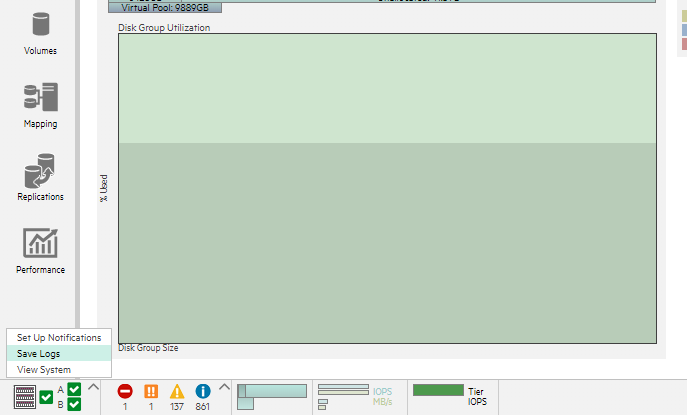
- Wait for the logs to generate.
- Download the logs to your computer
- Open the MSA Storage Array Health Check
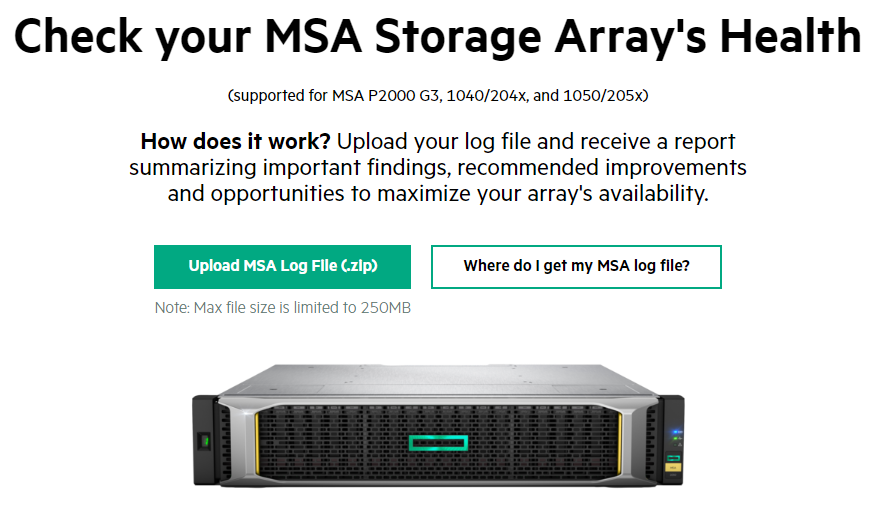
- Click on the “Upload MSA Log File (.zip)” button, and then select your log dump zip file
- Wait for the File to upload
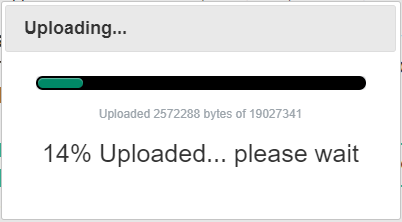
- View your health report, and optionally download a PDF copy
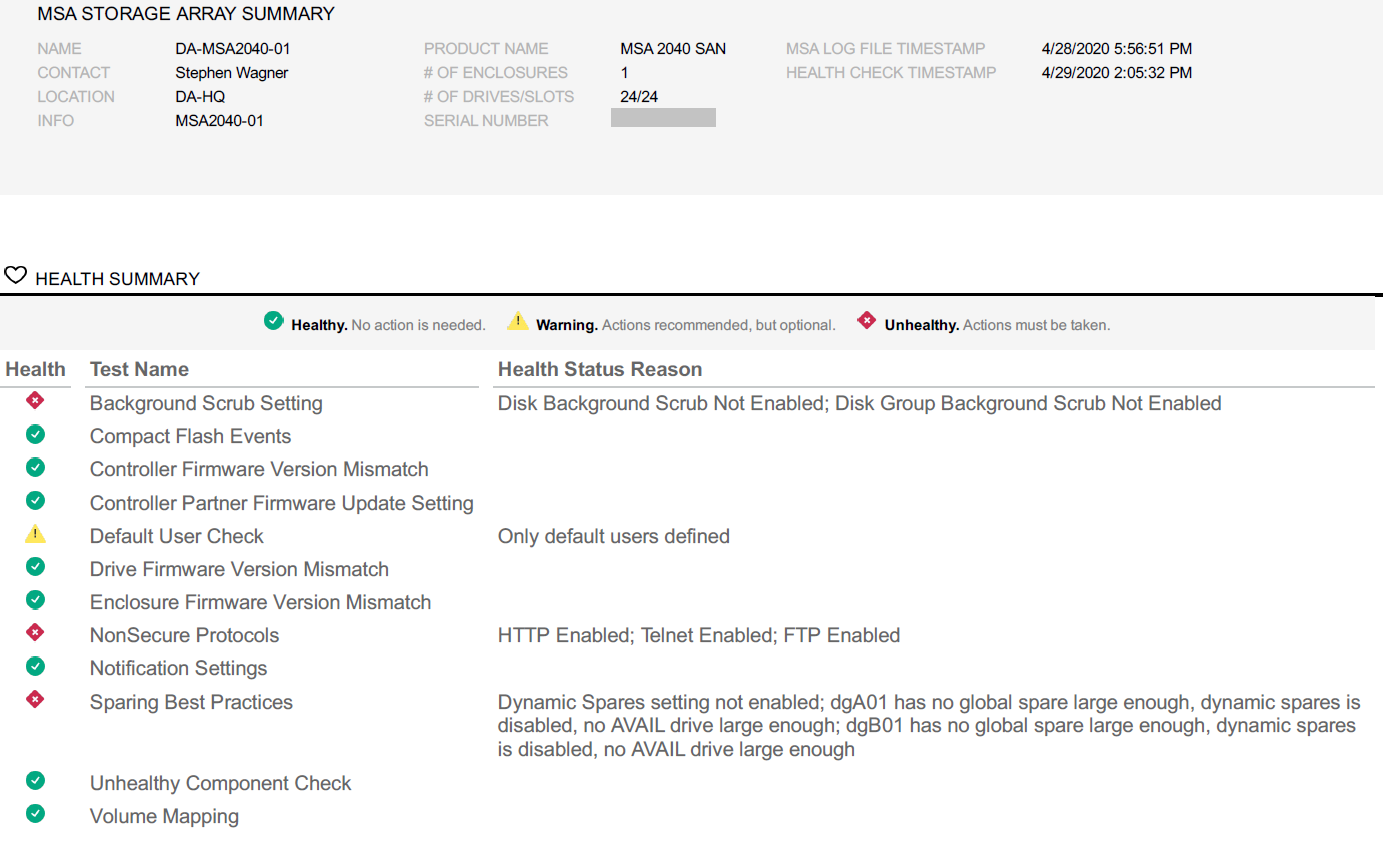
And that’s it!
Available Tests
When running a health check, the following tests and checks are made on the log files:
- Background Scrub Setting
- Compact Flash Events
- Controller Firmware Version Mismatch
- Controller Partner Firmware Update Setting
- Default User Check
- Drive Firmware Version Mismatch
- Enclosure Firmware Version Mismatch
- NonSecure Protocols
- Notification Settings
- Sparing Best Practices
- Unhealthy Component Check
- Volume Mapping
Conclusion
Even if your MSA array is healthy, I’d still recommend generating a log dump and loading it up in to the MSA Health Check. Any extra visibility, is good visibility!