
A great and useful purpose for old embedded Linux wireless routers, is to re-purpose them as VLAN breakout boxes!
If you’re like me, you probably have a bunch of old Linksys (or other brand) Linux embedded wireless routers sitting around your home. You probably also have VLANs running on your home network or homelab for various reasons.
Let’s get to it!
Why would we need to do this?
VLANs are great, but typically the money it costs for VLAN supported switches, APs, routers, and other devices is more than your typical home gear.
You may be able to justify these purchases for your core network infrastructure, but when your cabling out to individual rooms in your house or apartment, you may not want to spend a lot of money on switches for that room.
The cost of a gigabit embedded Linux router is usually a lot less than a manageable switch that provides VLANs. At the same time, if you’re a true geek you probably have at least 5 of these embedded Linux routers sitting around in boxes… Why spend money at all?
What does this accomplish?
As an example: In my basement I have a single Cat 5e Ethernet cable providing all VLANs in a trunk from my server room. In my basement I have all my multimedia devices, IoT devices, a wireless access point (with 3 SSIDs/VLANs), and more.
Instead of purchasing an expensive manageable switch that supports VLANs, I ended up flashing OpenWRT on a couple Linksys E4200v2 wireless access points. I then connect the OpenWRT device to my Ubiquiti UniFi Network Infrastructure.
On the E4200 for my basement, I configured the WAN port to accept the incoming VLAN trunk and then configured the other LAN ports depending on their purpose. One of the LAN ports remains as a VLAN trunk for the Ubiquiti UniFi NanoHD wireless access point (as it needs all VLANs), and the other LAN ports untag traffic on various VLANs for specific purposes. One of these ports is the output for my main network LAN (which goes to a normal non-VLAN switch).
All you have to do is make sure you label the ports so you know what VLAN or trunk you’re plugging in to.
This is why I call it a “VLAN Breakout Box”! I also make sure to disable all the wireless radios on the router as I don’t need these (it also reduces the load on the CPU, although negligible).
So how do we do this?
We use OpenWRT and flash it to compatible embedded Linux wireless routers, switches, and other devices. It can even be used on x86 hardware.
If we’re picky, we’d prefer embedded SBC (Single Board Computer) devices that have a switch-on-chip setup, so that the packet switching can be handled via hardware and not software. We want this for better performance.
You can download and find more information about OpenWRT here: https://openwrt.org/
Always make sure you know what you’re doing when flashing hardware. You may brick your device if you fail to follow instructions properly.
On a final note, one of the reasons why I prefer OpenWRT over DD-WRT, is that with the GUI, you can configure any acceptable VLAN ID, whereas on DD-WRT you’re restricted to a very limited number of VLANs.
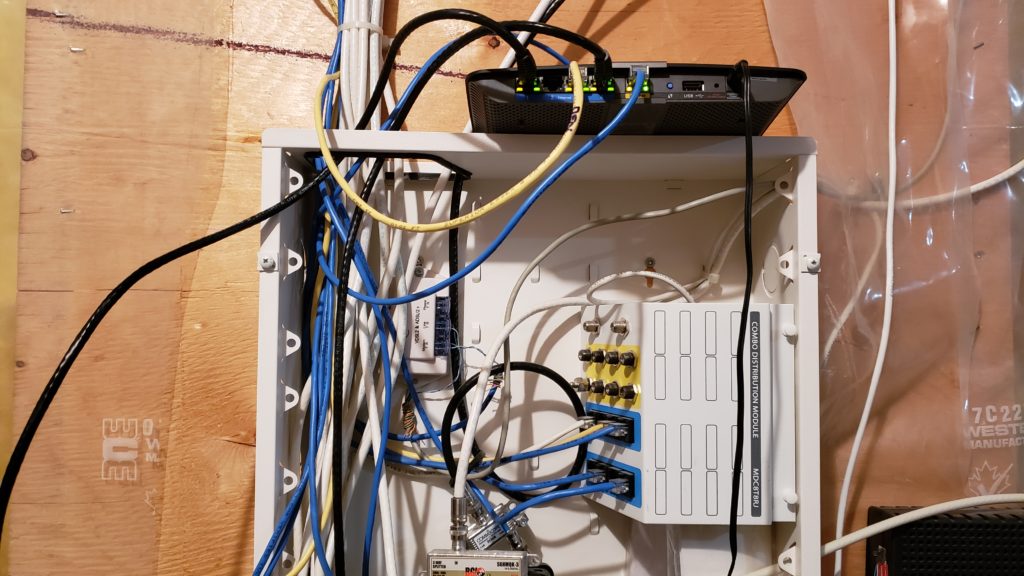
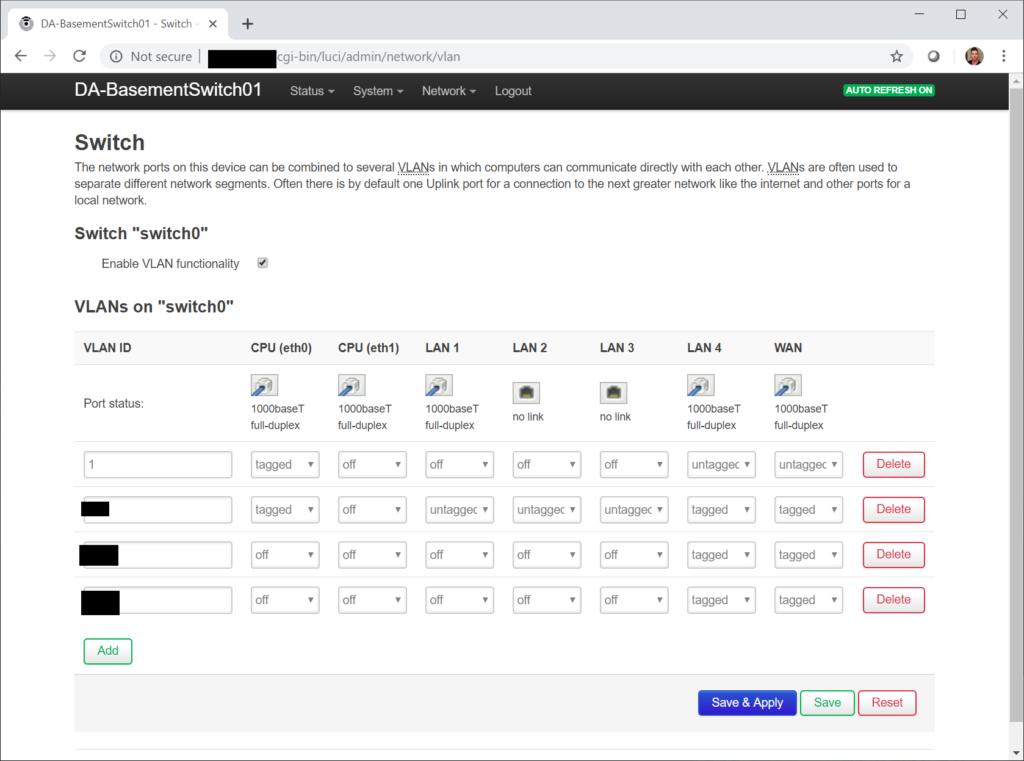
[…] all Ubiquiti UniFi, I still have a few routers/switches deployed around the house to act as “VLAN breakout boxes“. These are Linksys wireless routers that I have hacked and installed OpenWRT on to act as […]