
Recently I had the pleasure of ordering, installing, and configuring some new Ubiquiti UniFi network products, including a switch, wireless access points, and more! Today, I will review the Ubiquiti UniFi line of products for you!
My company Digitally Accurate Inc. is an Ubiquiti reseller, and we have Ubiquiti product in inventory and stock in our Vancouver and Toronto warehouses. Contact us if you’re looking at purchasing any Ubiquiti gear in Canada!
There are plenty of pictures below! 🙂
Update – March 20th 2020
It’s been just over 8 months now and I’m still in love with and highly recommend the UniFi hardware! It’s been working great, I’ve had no issues with any firmware updates or UniFi Controller updates, and it’s been rock solid!
The only problem I’ve experienced is an issue auto-negotiating 10Gig links with the SFP+ to 10GBase-T module. Forcing 10G on the server resolved this issue permanently.
I’m excited to add even more UniFi equipment to my network! Please enjoy this Ubiquiti UniFi Review!
The back story
For some time I’ve been wanting to replace a bunch of aging networking equipment at my company. This includes switches and wireless access points, and I wanted to consolidate the number of pieces of networking equipment I used. No more daisy chaining switches!
- Wireless
- First off, up to date I have been re-purposing consumer grade wireless routers as access points. While this has worked by disabling the router functions, DHCP, and DNS, it’s still not ideal. I wanted a true managed wireless solution. I always wanted proper coverage and no dropped connections.
- Switching
- Secondly, I’ve also been using a number of cheap daisy chained 8-port network switches. The amount of cables I use is absolutely crazy, the power-bar space for the transformers is crazy, and this is just crazy dumb! I wanted a true business/enterprise class manageable network switch that could handle all the cabling requirements my business has with all it’s servers, SANs, NASs, and other equipment.
- Multiple Networks
- Third, I’ve been using the multiple switches to maintain 4 different isolated networks across my virtualization stack. It would be ideal to implement VLANs on VLAN capable hardware, to consolidate, and ease management of the environment.
- 10Gb Requirement
- Fourth, I do require some 10Gb capabilities. While my servers are using multiple SFP+ DAC cables to direct-connect to the SAN, I still have numerous unused 10GBASET NICs and ports on my servers that I’d like to use. It would be fantastic if I could use this as a backhaul to a switch.
The Goal
Ultimately I wanted a business/enterprise class networking solution, that could handle all my wireless and networking needs, in an easy to manage way, and in an affordable way that wouldn’t break the bank.
After researching a number of vendors, weighing the pros/cons, I found the answer: Ubiquiti UniFi
Ubiquiti UniFi
Ubiquiti UniFi is a portfolio of enterprise grade products including wireless technologies, network switching, cloud management capabilities, and other hardware technology.
UniFi offers the latest technologies at affordable prices. They also allow you to integrate with the cloud, or keep everything separate and centrally managed on your own hardware and software.
The UniFi products support a number of enterprise technologies you’d normally find in enterprise gear, such as central management, VLANs, multi-SSID wireless, Guest WiFi access, Captive Portal, and way more!
They also have a beautiful switch line up consisting of numerous different port options, PoE options, and uplink options (SFP, SFP+, etc).
The Solution
So, after making the decision to switch to Ubiquiti UniFi, I spec’ed out the hardware I wanted to purchase. See below for the items I ordered:
- 1 x Ubiquiti UniFi Switch 48 (Part# US-48)
- 1 x Ubiquiti UniFi nanoHD (Part#: UAP-nanoHD)
- 2 x Ubiquiti 10GBASE-T SFP+ CopperModule (Part#: UF-RJ45-10G)
I ordered the equipment from my Vancouver warehouse (as mentioned before, my company has stock in Vancouver/Toronto), and waited!
2 days later, the equipment arrived…
I was very impressed with the packaging! Even opening the products, you were actually “presented” with the products. Very nicely done Ubiquiti!
Ubiquiti UniFi Switch 48
The UniFi Switch 48, provides 48 x 1Gb standard ports, along with 2 x 10Gb SFP+ ports, and 2 x 1Gb SFP ports.
You can order this switch with multiple PoE options, however I ordered the non-PoE version.
The switch has 70Gbps of non-blocking throughput, and 140Gbps of switching capacity.
The switch does have fans, however I haven’t heard them come on except for the initial power-up test.
The SFP+ modules do run hot (hot to the touch), however after doing research I found out this is completely normal. There is a number of SFP+ and SFP module options that you can populate the ports with on the switch.
Ubiquiti UniFi nanoHD
The UniFi nanoHD wireless access point is a compact (smaller than the other UniFi APs) 802.11ac Wave2 device with MU-MIMO technology.
The unit is powered via PoE and is designed for roof mounting, although works great on a wall, or sitting on a desk.
The single quantity SKUs (like the one I ordered) include a PoE injector as seen above, however the multi-quantity SKUs do not. You can either use the PoE injector, or power it via your switch if your switch supports PoE.
The unit also ships with a roof mounting bracket and a getting started flyer.
On the 5Ghz band, the unit has a maximum throughput of 1733Mbps (1.73Gbps), and the 2.4Ghz band has a maximum throughput of 300Mbps.
The nanoHD supports a maximum of 8 seperate SSIDs per radio.
Ubiquiti 10GBASE-T SFP+ CopperModule
The 10GBASE-T SFP+ CopperModule allows you to connect RJ45 10Gb copper ethernet to the SFP+ port on a switch. This allows you to connect devices or other switches that support 10Gb links over RJ45 ethernet.
Ubiquiti has a number of other SFP+ and SFP modules that you can use to populate your ports depending on your requirements.
UniFi Controller
The UniFi controller is the software (or hardware) that controls and centrally manages all the UniFi products. In my specific environment, I deployed a virtual machine running Ubuntu Linux, installed the apt repo’s for the UniFi Controller, installed the UniFi controller, and then configured it.
You can also purchase a UniFi Cloud key, which is a hardware device that runs the UniFi controller software. This removes the need to deploy a computer, VM, or additional hardware to install the controller on.
Inside of the UniFi controller, you create your wireless networks, network profiles, network switch port profiles, and other configuration, so that it can be easily provisioned to hardware as you add it and expand your network.
My Configuration, Notes, and Observations
For my configuration on the UniFi controller, I configured 9 VLANs, 4 SSID wireless networks, and numerous switch profiles for aggregation (via LACP).
When bringing the switch online, the profiles were provisioned and I could attach the profiles to individual network ports, or groups of ports. I could also override these profiles and manually set aggregation, VLAN IDs, trunking, etc if need be.
Since I’m using VLANs and want to configure multiple SSIDs, I need to have the wireless access points connected to a VLAN trunk, so that each network is available to be broadcast by the nanoHD APs. Since I configured the VLAN and network profiles earlier, this was instantly deployed automatically as I powered them on. If you had a simple network and didn’t use VLANs, none of this would be necessary and you’d be up and running in minutes.
Inserting the 10GBASE-T CopperModule in to the SFP+ ports on the switch, they were instantly detected. Connecting my 2 HPE DL360p Servers using Cat6, I was able to establish a 10Gb link with both servers instantly. The connection has been rock solid since for over 7 days. These connections are used as a VLAN trunks to my VMware vSphere instance. I also have a secondary connection from each server at 1Gb as failover (standby).
Enabling Jumbo frames was easy, and Ubiquiti UniFi fully supports it. While I couldn’t find out the exact MTU, I do know it’s around 9000. I’m assuming they allotted slightly more to account for the extra bytes due to VLAN tagging.
Overall Review
Overall, I’m extremely happy and impressed with the product. I’d definitely recommend this to clients, as well as friends and family.
The features and functionality make this product perfect for any business. And with the price point and ease of management, this equipment would be suitable for home and power users as well!
Not only did I get up and running in no time with an extremely complicated configuration, but it’s been rock solid now for over 7 days. If you had a simple configuration, you could have the equipment deployed in minutes.
What I liked the most:
- Wireless Speed
- Easy Switch Port Configuration
- Easy Wireless/SSID Deployment and Configuration
- Ease of Management (really easy yet extremely powerful)
- Monitoring and Statistics inside of UniFi Controller
- E-Mail notifications of rogue APs and other alerts
- Visibly beautiful hardware
- PoE injectors are included with single quantity AP SKUs
- Product lineup available
- Smartphone app for Android/iOS (Configure, Monitor, Deploy)
- Reliable 10Gb on the CopperModule SFP+ 10GBASE-T Modules
Getting back to basics, the equipment has filled all the requirements I originally had and than some, I’m extremely happy!
And I almost forgot to mention, the wireless is FAST! Absolutely no complaints. I’ve posted a speed test below, please note I’ve achieved way faster accessing content internally, however this was limited by my internet connection at the time.
I’m actually looking forward to purchasing some more equipment, my shopping list includes:
- More nanoHD APs for coverage
- Possibly a couple UniFi HD In-Wall units for testing
- 2 x UniFi Switch 16 XG for SAN connectivity
- 4 x UniFi Switch 8 (150W) for remote cable drops and PoE
Hope this review helps if you’re considering Ubiquiti! And remember, I’m a re-seller so I can offer some very attractive pricing on this equipment!
Additional Resources and Blog Posts:
- Going 10Gig with the Ubiquiti UniFi US-16-XG Switch
- Ubiquiti UniFi US-8 Gigabit Switch
- Change management VLAN on Ubiquiti UniFi Hardware and Controller
- The Best UniFi Device Adoption Method
Manufacturer Product Links
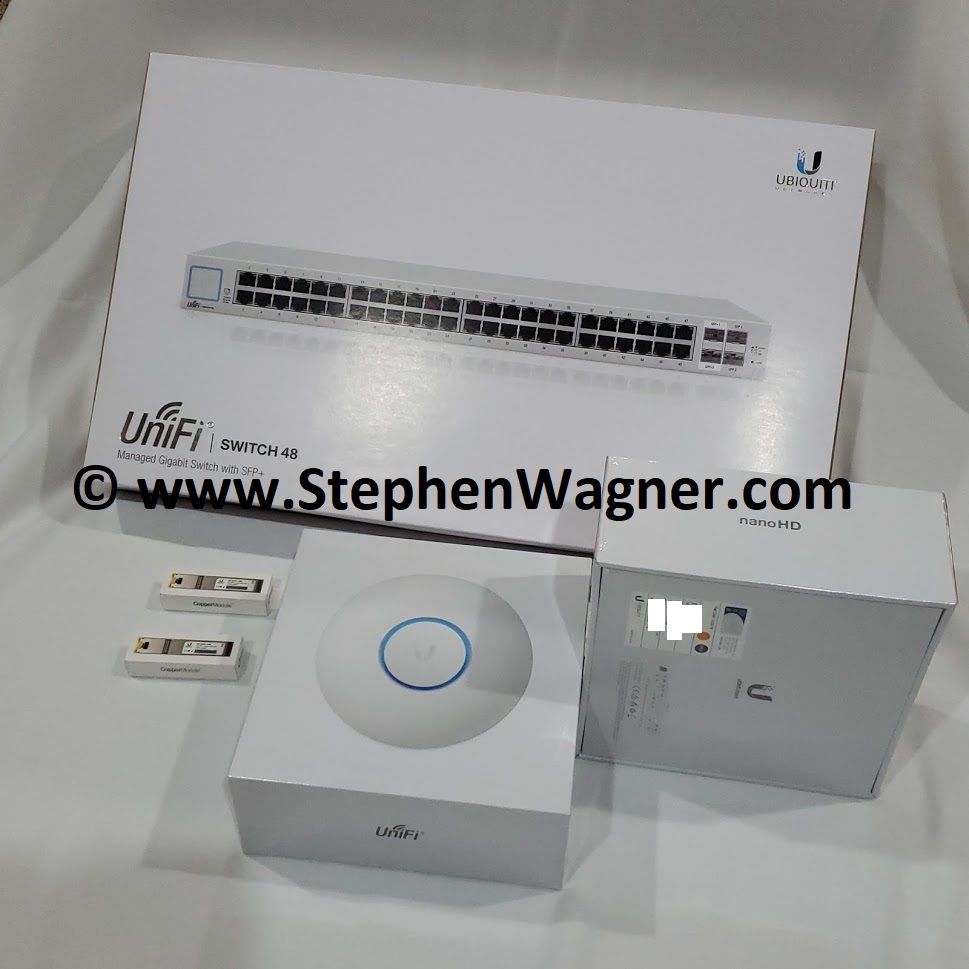








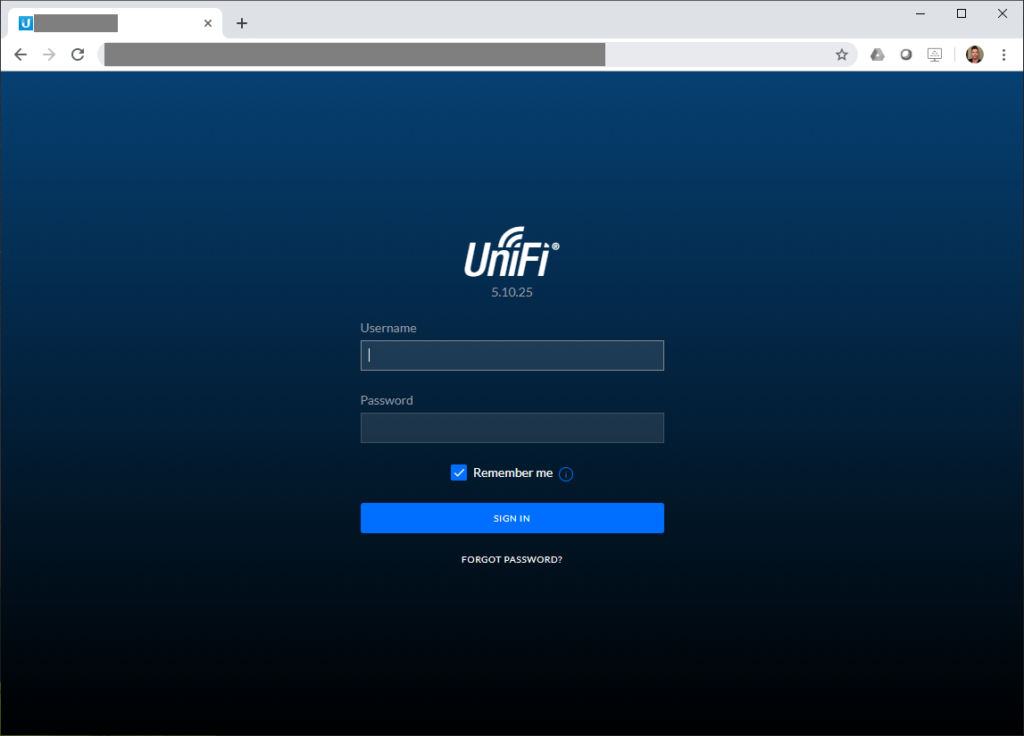
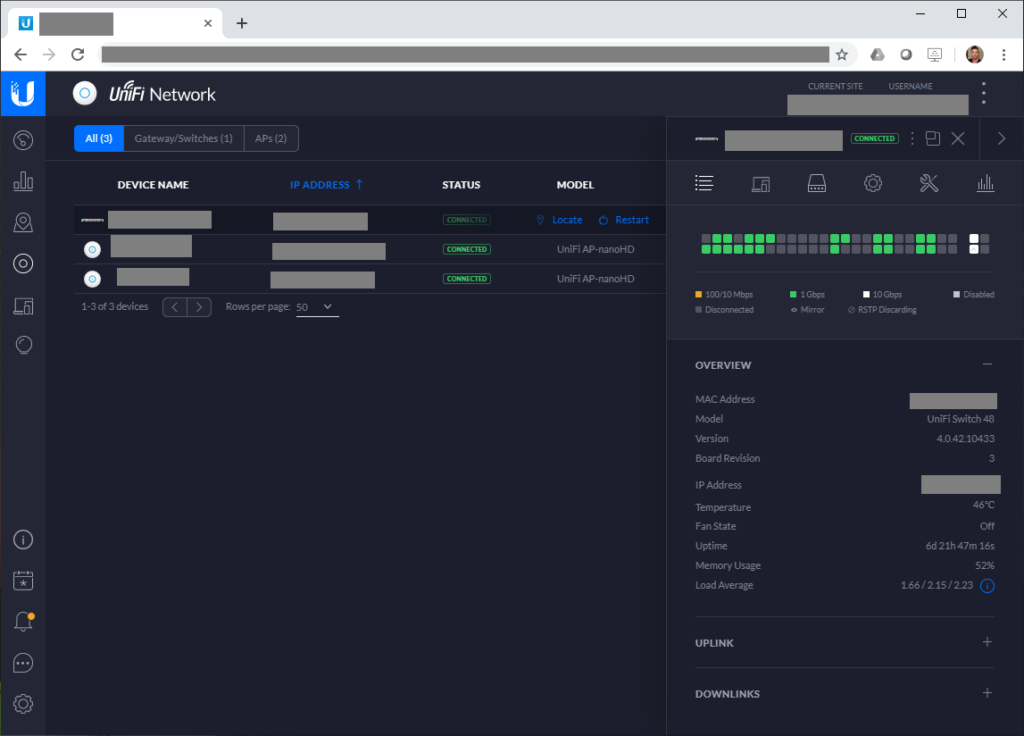
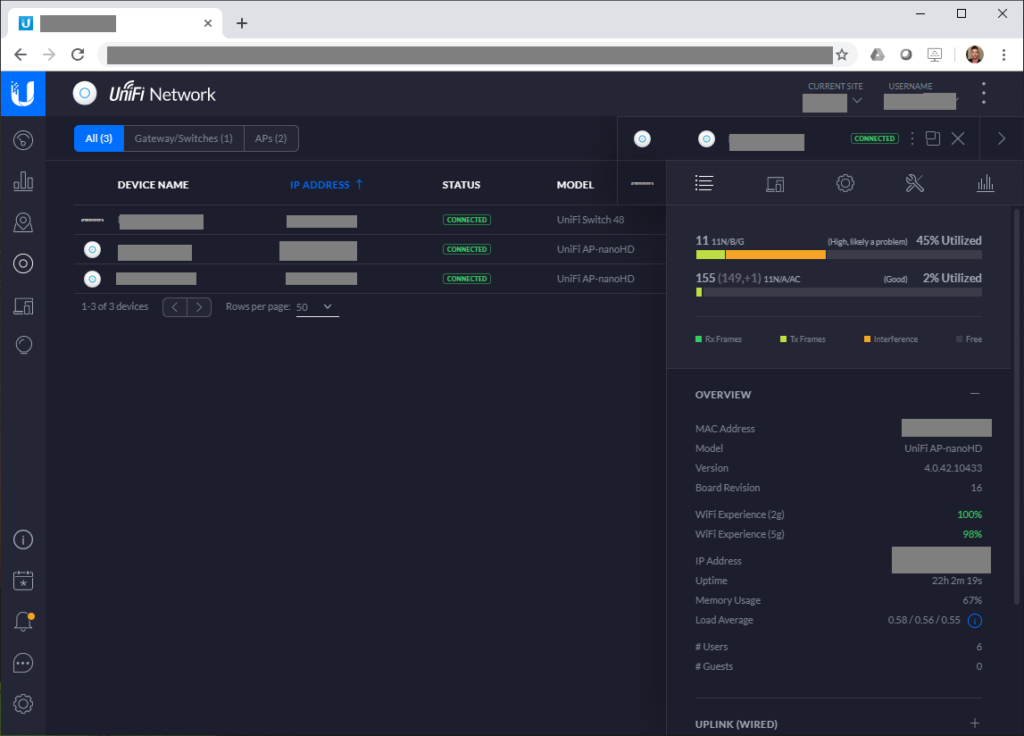
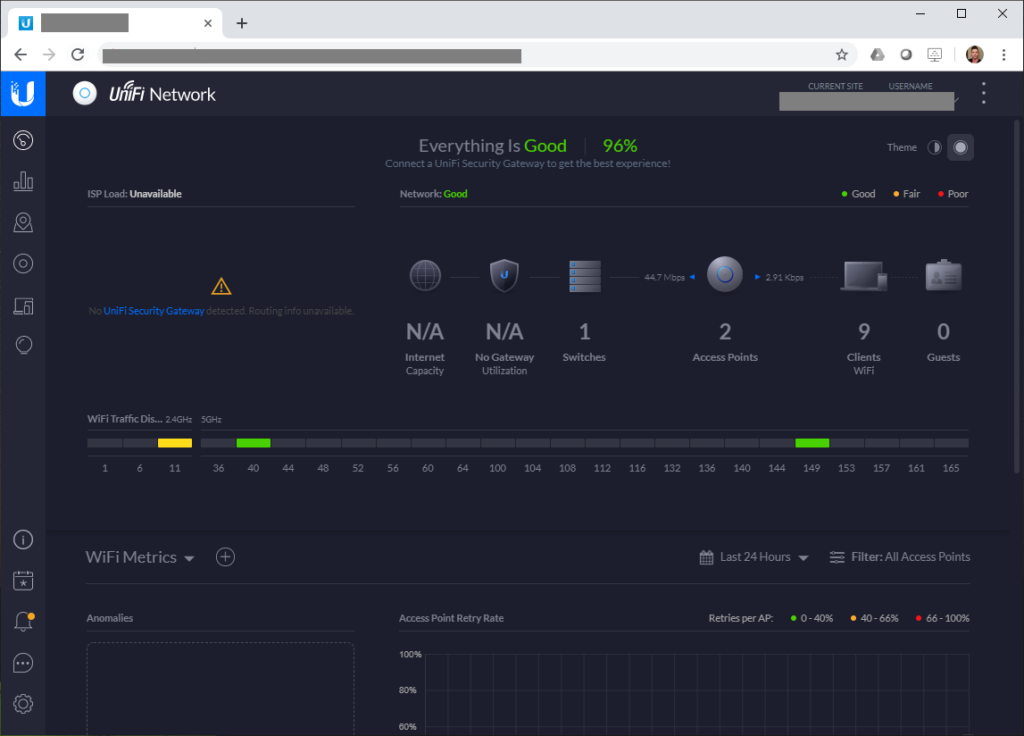
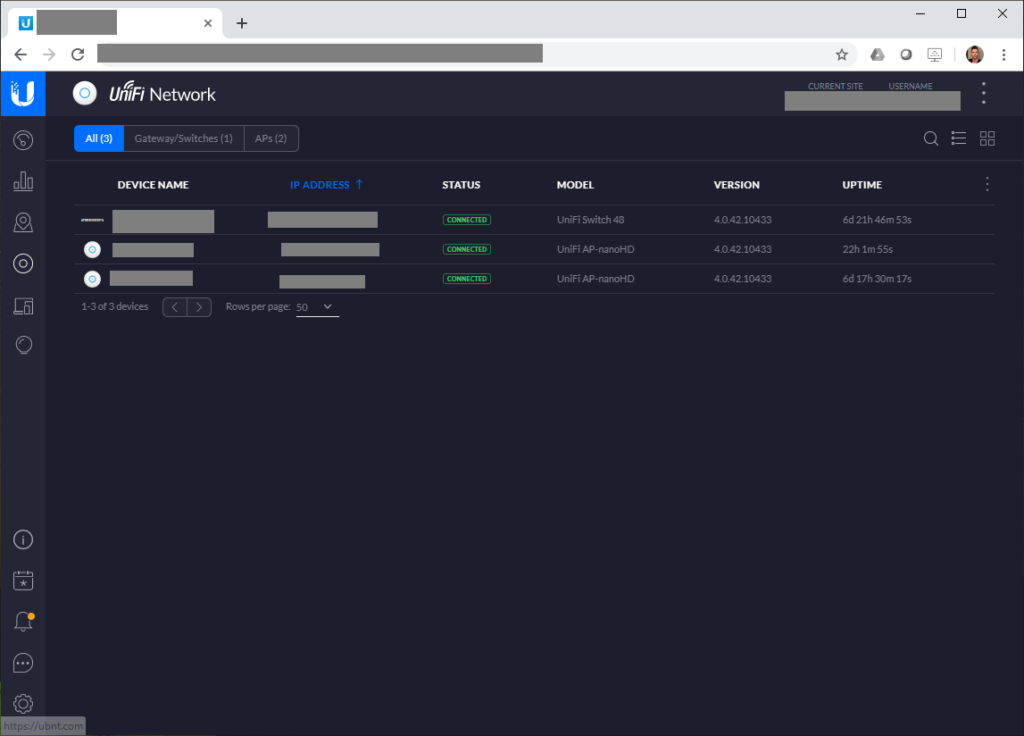
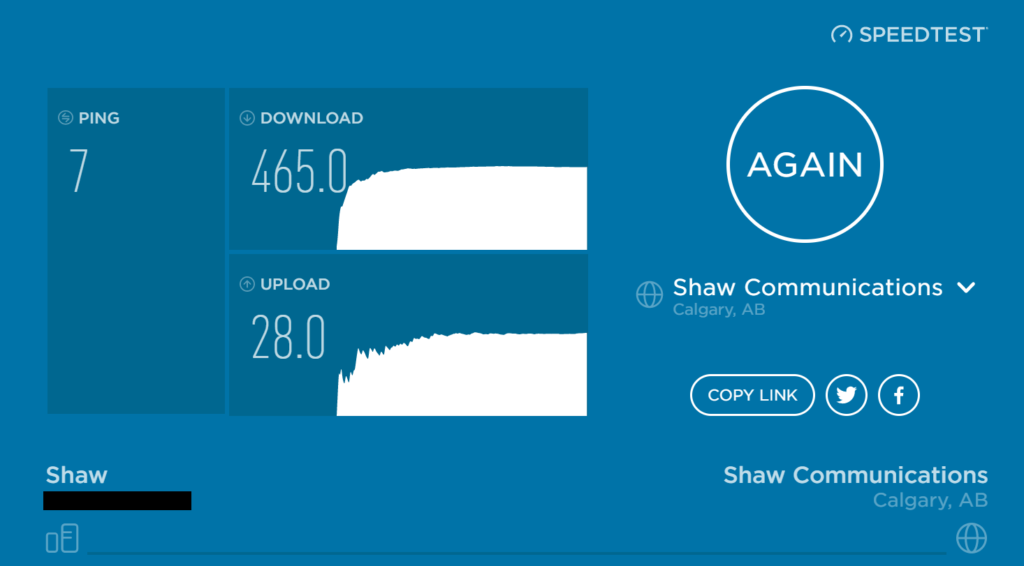
[…] deploying a new UniFi network using Ubiquiti UniFi hardware and the controller, you may wish to change the management VLAN, and/or the VLAN that the hardware […]
[…] Instead of purchasing an expensive manageable switch that supports VLANs, I ended up flashing OpenWRT on a couple Linksys E4200v2 wireless access points. I then connect the OpenWRT device to my Ubiquiti UniFi Network Infrastructure. […]
Special note about Ubiquiti support: sure the system works until a firmware update bricks your system, preventing access to the internet. The only support option? “Visit this website when your network goes down.” You’ll end up with some fancy expensive wall decorations that are useless and no way to fix them. Until Ubiquiti offers landline phone support, be cautious unless you have a redundant backup network you can rely on when Ubiquiti’s equipment fails.
Hey Stephen,
I can understand your frustrations! I could understand how this would be problematic.
I always recommend to have a plan if any of your servers, network gear, or other hardware fails, to make sure you can get back online and up and running!
It’s always good to have redundancies, or a plan in case something happens. This is especially true for environments that are complicated with VLANs, or that have other special considerations.
Cheers,
Stephen
[…] you’ve purchased some Ubiquiti UniFi hardware… You have configured it, possibly even changed your management VLAN. Now it’s time to […]
I replaced my home network with a Ubiquiti UniFi setup about 2 years ago. It’s been rock-solid while allowing me enterprise-level control over everything. I’m an IT pro, so I can take full advantage of what the UniFi lineup can do. The centralized management of everything is great to have at home.
I currently use their small [USG] firewall, 8port PoE switch, and 2 long-range APs. I used to always have something in my house that had trouble staying connected to WiFi, but since this installation everything works all the time.
I recommend this setup to anyone that mentions home networking to me. Thanks Stephen for another great post.
[…] like the backstory with my original Ubiquiti UniFi Review, I wanted to optimize my network, increase speeds, and remove […]
It is really interesting how attached author’s resume contradicts with what is written in this clearly marketing review.
Review shows typical view of person without experience with real enterprise products, who thinks UBNT is enterprise product.
Resume mentions projects with products which no sane person would run on “daisy chained 8-port switches”. I don’t say it is not possible, but spending 50K+ on virtual desktop environment, servers, VmWare licenses and not buying a few decent switches just doesn’t make any sense.
UBNT products are improved SOHO products, marketed as enterprise products, and now they are not even cheap. There are a lot of real enterprise vendors with equipment (as well as warranty and support) in accordance with enterprise requirements, but UBNT is not one of them, and never was.
Of cause, company, which used daisy chained 8-port switches, really could benefit replacing them by UBNT (as even UBNT is better than that), but the first question would be to find decent IT manager, which understands that using SANs and servers with 10G ports connected to daisy chained 8-port switches isn’t correct IT practice and shows incorrect mindset of IT manager on the first place. There are things you just never intentionally do in enterprise networks… Even you don’t have budget, in the worst case you can buy used enterprise-grade equipment, it is really cheap on ebay and still incomparably better than SOHO 8-port switches (or even new UBNT switches).
Saying “enterprise-grade” many times doesn’t make any real difference, if device is not up to it.
UBNT UNIFI and switches are nice SOHO equipment, which sometimes works just fine, but sometimes not, and than you are on your own.
Outdoor UBNT wireless links are different story, they are just fine for they market, have competitive pricing and good feature set, specifically suitable for use. In our country wireless links are mainly replaced by fiber, but in many countries with not so good infrastructure they are still used on a big scale and it’s OK.
Same can’t be said about UNIFI WiFi and switches, unfortunately.
Even when this UBNT equipment works, features are very limited. VLAN support is not a feature making equipment “enterprise” — any managed switch supports VLANs, there are a lot of other features, which made things good or not good for business use — software features and quality, support, warranty period and reliability being very important.
And, as everybody can see, nowadays UBNT equipment isn’t as cheap as it was — when WiFi AP was 10x cheaper than real enterprise-grade gear, SMB often were ready to leave with limited features, low capacity, glitchy firmware, nonexistent support and 1 year warranty — because of price. Now UBNT devices are just 20-30 percent cheaper (switches are actually sometimes even more expensive) than real enterprise devices, it is more difficult to justify using UBNT.
Mainly UBNT enthusiasts come from soho side, as after using reimaged TP-links, it is an improvement. But somebody, who had experience with enterprise switches (and enterprise requirements for business resilience) would never think about using UBNT for real enterprise network. There are a lot of businesses run by real pro on different equipment. In some cases it includes use of old, cheap equipment. But most important that this pro know what they do – and if they feel that for some job very cheap SOHO device is enough, they can use it. But they don’t have illusion themselves that this device magically becomes enterprise-grade. They just intentionally use it and know that it is still just cheap and stupid device, which just fulfills some simple need.
Hi wiceguy,
Thanks for the feedback.
The Ubiquiti UniFi line of products is great for SOHO, homelab, and SMB customers. I stand by my review, and there’s not reason why I would need to purchase enterprise equipment for my homelab where I may not need it. The Ubiquiti products have a number of enterprise type features (like monitoring, management, etc) that work fantastic.
In large enterprise environments, requirements are different and should always be sized appropriately. Switching fabric is often chosen on the type of compute, storage, and edge systems and solutions currently in place or incorporated in to the solution design.
I would strongly recommend against using high-end enterprise grade switching fabric on SMB customers. Cost, licensing, and management requirements would be extreme and overkill, and would probably cost more than the 1-3 servers that the customer may have. It would be completely unnecessary, and frankly irresponsible.
You would never run enterprise solutions on a bunch of daisy chained 8-port switches. I’m not sure if this statement was referring to my homelab, but again, I’m not going to spend tens of thousands of dollars on enterprise grade switching equipment for it, unless I had the need.
Ultimately, I always recommend sizing and using the appropriate hardware depending on the client size, requirements, and budgets.
Thanks again,
Stephen
[…] Ubiquiti UniFi Review […]