
Today, I will be showing you howto install, configure, and deploy Windows Server Update Services (WSUS) on Windows Server 2022. I’ll also show you how to use the WSUS MMC interface, approve/manage updates, and more!
This video will demonstrate the process of the WSUS role installation, post-installation tasks, first-time WSUS configuration wizard, and the WSUS MMC.
Check it out and feel free to leave a comment! Scroll down below for more information and details on the guide.
Who’s this guide for
This guide is perfect for a seasoned IT professional or a beginner who is looking at getting experience with Windows Server 2022.
What’s included in the video
In this guide I will walk you through the following:
- Server Manager
- Windows Server Update Services Role Installation
- WSUS Considerations and Requirements
- WID (Windows Internal Database)
- SQL Express
- GPO Group Policy Objects
- WSUS Maintenance
- Upstream and Downstream WSUS Servers
- Bandwidth Optimization
- WSUS Usage and Platform
- WSUS Infrastructure Design
- WSUS Synchronization Schedule
- WSUS Language, Products, and Classifications selections
- WSUS MMC Overview
- “gpupdate /force” command usage
- WSUS Update Approval
- WSUS Reporting
Additional Information
Please see below (click to enlarge) for a WSUS GPO Configuration Example.
Please Note: This example contains configuration to automatically install updates. This example should only be used for workstations and not servers. Please use this example as a guide for your own study.
What’s required
To get started you’ll need:
- 1 x Server (Virtual Machine or Physical Server)
- Microsoft Windows Server 2022 Licensing
- A running Windows Server 2022 Instance (OSE)
- A network router and/or firewall
Hardware/Software used in this demonstration
- VMware vSphere
- HPE DL360p Gen8 Server
- Microsoft Windows Server 2022
- pfSense Firewall
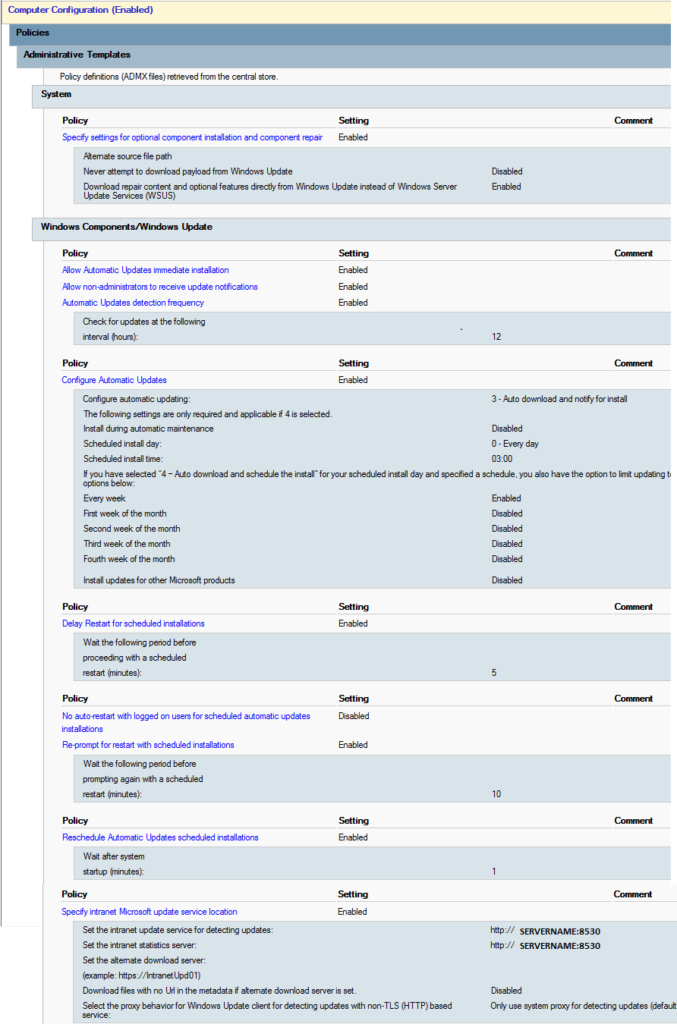
Enjoyed your video. Thank you.
Great video halps a lot thank you
Hi Stephen, great video, very well explained, many thanks!
vraiment super j’ai apprécie
Hi, great video! thank you.
Will you make a similar video for the installation and configuration of WSUS in Core mode?
Hi Afu, that’s a great idea, I’ll see if I can do something like that.
Simply Awesome..
Is the latest version capable of using SQL 2022?
Is the version of WSUS dependent on the version of active directory? i.e. if my environment uses Windows 2012 r2 for active directory, can I still use WSUS 2022?
Is it possible to install and configure it on an isolated network? There’s WSUS for the domain with internet access and I am going to add WSUS server on an isolated network. What do you recommend on this setup?
You can have a WSUS connect to another one that has internet access as an upstream server.