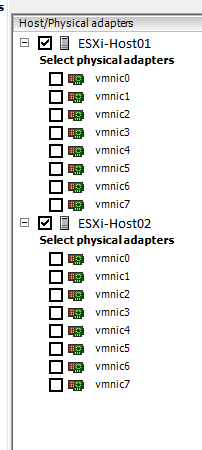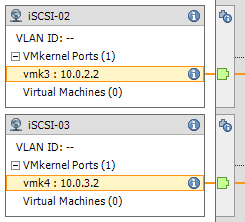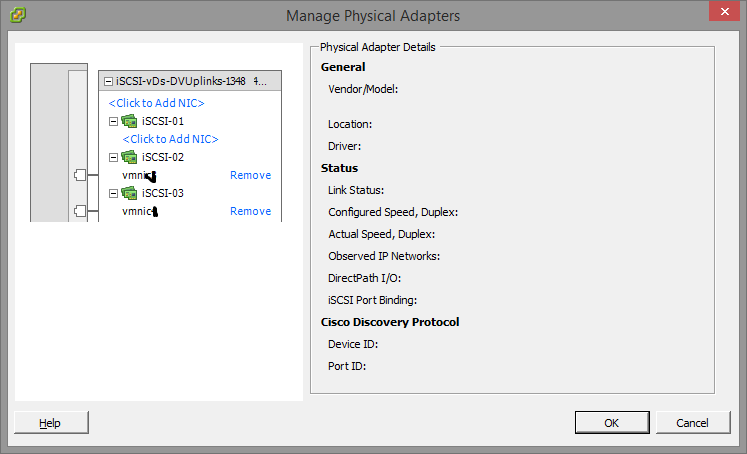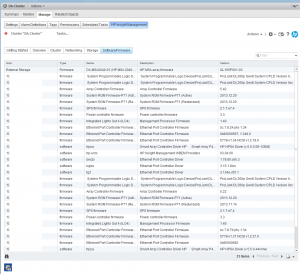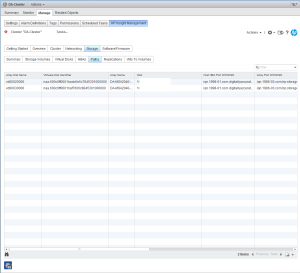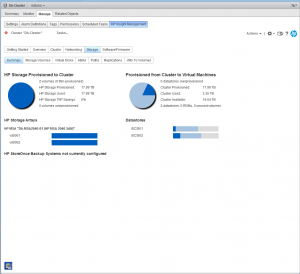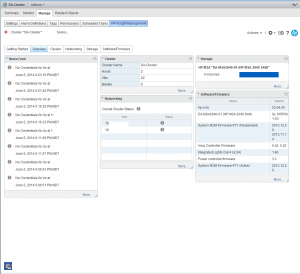I recently had a reader reach out to me for some assistance with an issue they were having with a VMWare implementation. They were experiencing issues with uploading files, and performing I/O on Linux based virtual machines.
Originally it was believed that this was due to networking issues, since the performance issues were only one way (when uploading/writing to storage), and weren’t experienced with all virtual machines. Another particular behaviour notice was slow uploading speeds to the vSphere client file browser, and slow Physical to Virtual migrations.
After troubleshooting and exploring the issue with them, it was noticed that cache was not enabled on the RAID array that was providing the storage for the vSphere implementation.
Please note, that in virtual environments with storage based off RAID arrays, RAID cache is a must (for performance reasons). Further, Battery backed RAID cache is a must (for protection and data integrity). This allows write operations to be cached and performed on multiple disks at once, sometimes even optimizing the write procedures as they are processed. This allows writes to occur simultaneously to multiple disks, and also dramatically increases observed performance since the ESXi hosts, and virtual machines aren’t waiting for write operations to commit before proceeding to the next.
You’ll notice that under Windows virtual machines, this issue won’t be observed on writes since the Windows VMs typically cache file transfers to RAM, which then write to disk. This could give the impression that there are no storage issues when typically troubleshooting these issues (making one believe that it’s related to the Linux VMs, the ESXi hosts themselves, or some odd networking issue).
Again, I cannot stress enough that you should have a battery backed cache module, or capacitor backed flash module providing cache functions.
If you do implement cache without backing it with a battery, corruption can occur on the RAID array if there is a power failure, or if the RAID controller freezes. The battery backed cache allows cached write procedures to be committed to disk on next restart of the storage unit/storage controller thus providing protection.

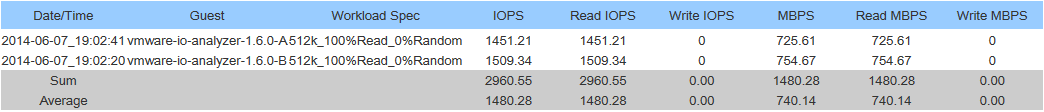
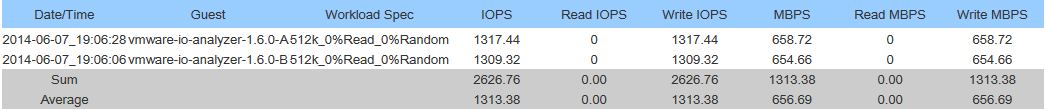
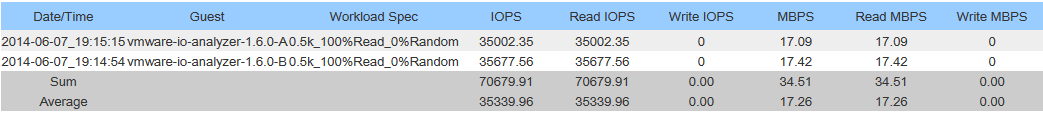
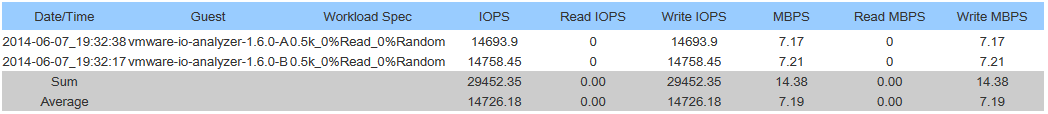

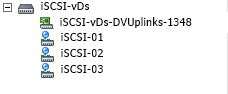
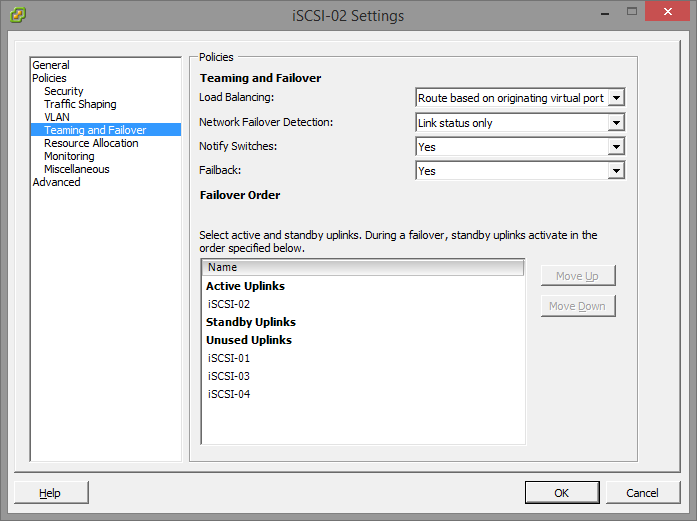
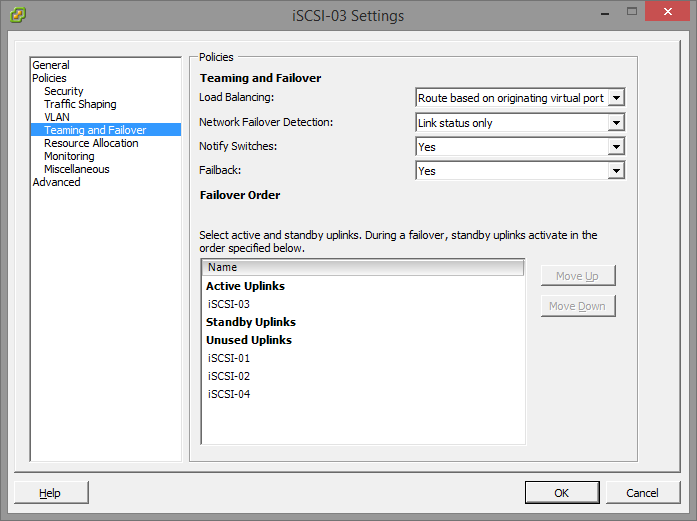 You’ll notice that the iSCSI-02 port group, only has the iSCSI-02 uplink marked as active. Also, the iSCSI-03 port group, only have the iSCSI-03 uplink marked as active. The same applies to iSCSI-01, and any other links you have (more if you have more links). Please ignore the entry for “iSCSI-04”, I created this for something else, pretend the entry isn’t there. If you do have 4 subnets, and 4 NICs, then you would have a 4th port group.
You’ll notice that the iSCSI-02 port group, only has the iSCSI-02 uplink marked as active. Also, the iSCSI-03 port group, only have the iSCSI-03 uplink marked as active. The same applies to iSCSI-01, and any other links you have (more if you have more links). Please ignore the entry for “iSCSI-04”, I created this for something else, pretend the entry isn’t there. If you do have 4 subnets, and 4 NICs, then you would have a 4th port group.